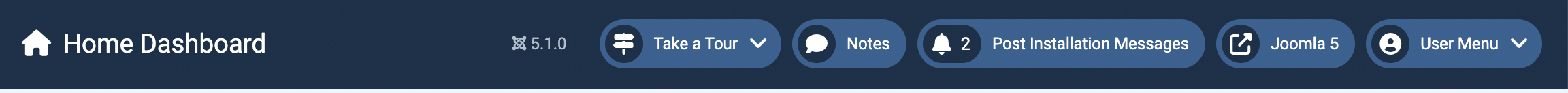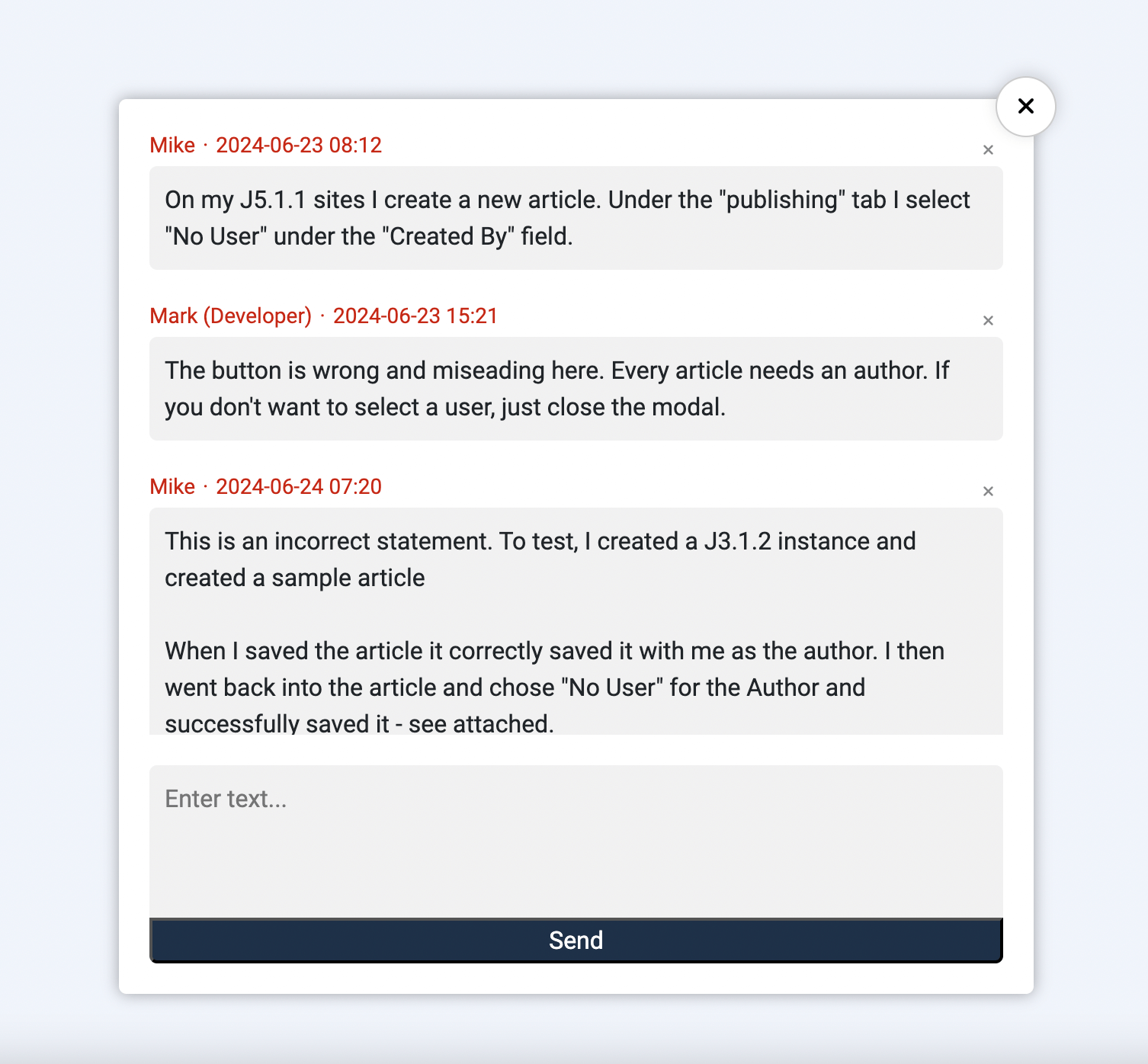Admin Notes
Simple Joomla chatbot module for admins, developers. They can discuss issues directly from the backend. This module only works on Joomla 4 and 5.
Installation & Usage:
- After installing the module, go to System > Administrator Modules to get started.
- Click the "New" button, and select "Admin Notes".
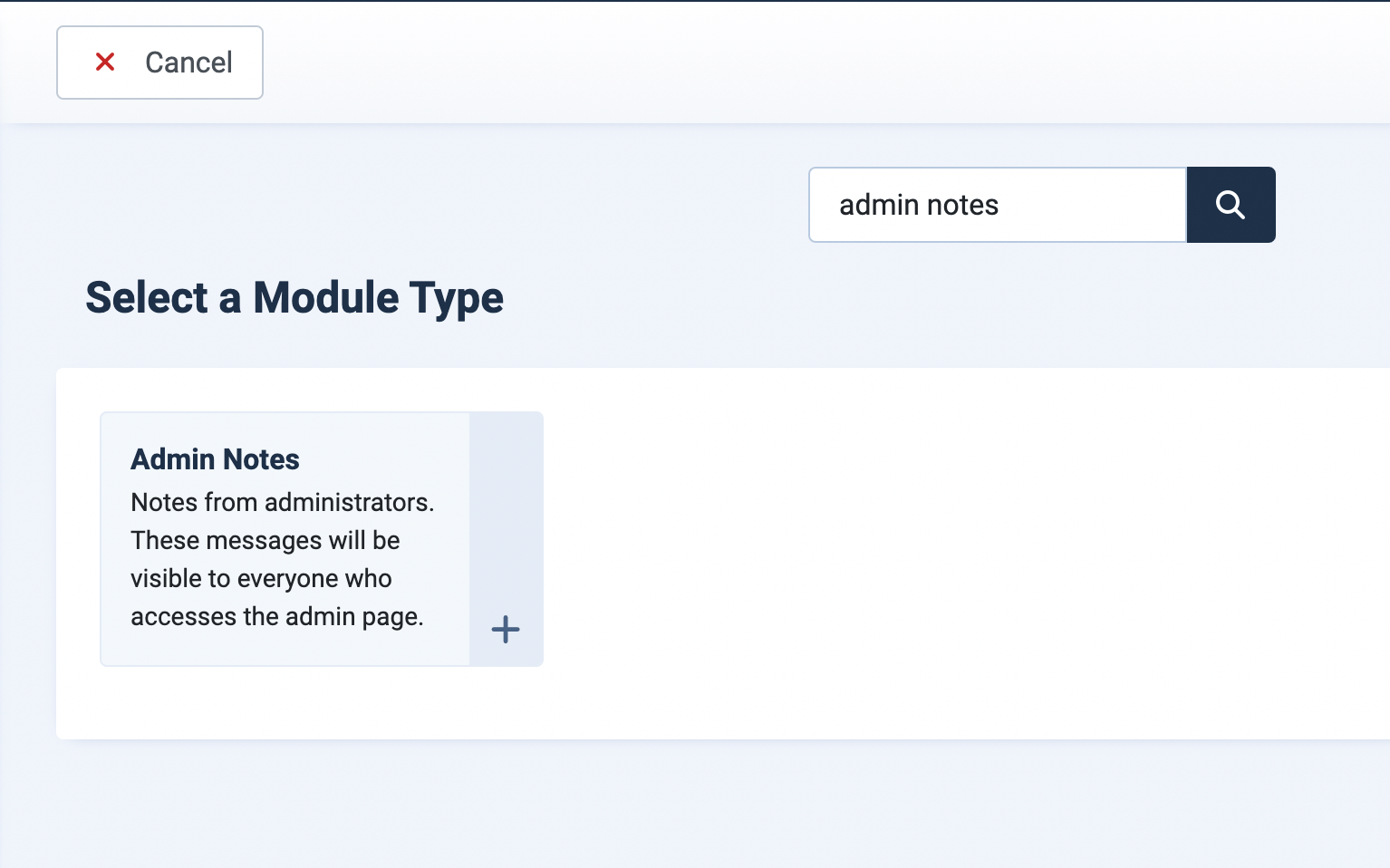
- Set the module's position to "status". Then publish the module.
- Now, in the top right corner of the screen, you will see a button called "Notes". Click this to read and send messages.