How to add Preloader on Joomla Sites
Depending on the size of the website, loading times will vary. Usually, users will leave your website if the wait time is too long. So you need to provide something on the screen to engage the user while your website loads the backend.
That's when a preloader appears. It is what is displayed while/when the actual content of the website loads. Adding a preloader will help users be more patient in waiting for the website to load.
How to add a preloader to your Joomla site?
Some templates from major template developers already support this feature. However, with custom or free templates, even Joomla's default template is still missing it. If you want to add a preloader, you must install an extension that supports this feature. 2x Preloader is one of them.
2x Preloader is a module for Joomla, it works on Joomla 3 and 4.
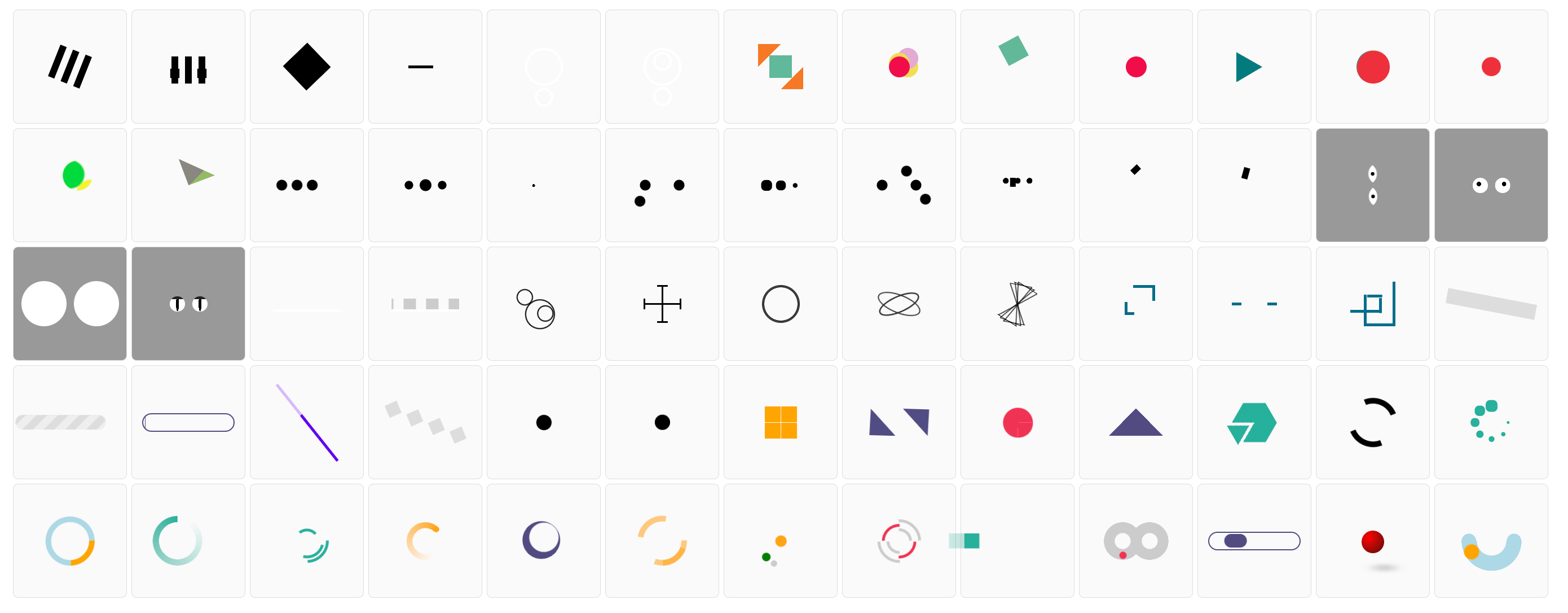
It offers more than 65+ preloader styles. Additionally, you can edit the effects of existing preloaders, as well as add new ones.
How to use the 2x Preloader module
Install it through Joomla's installer. Then go to Module Management > Click the New button > 2x Preloader to get started.
Select the preloader style, background color, and pages where you want to add a preloader. (Usually "On all pages")
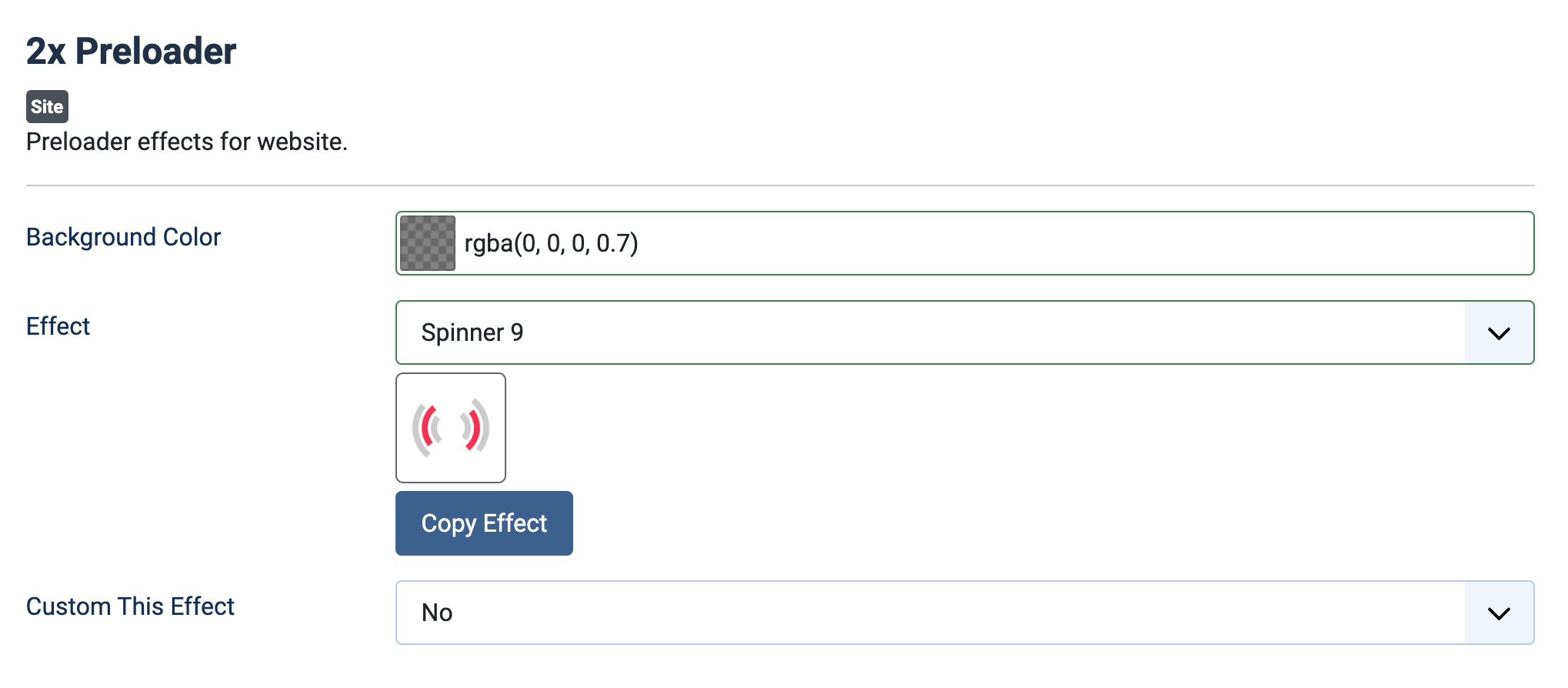
In the location field, select "top" or the top location name that your template supports.