How to disable front-end login in Joomla
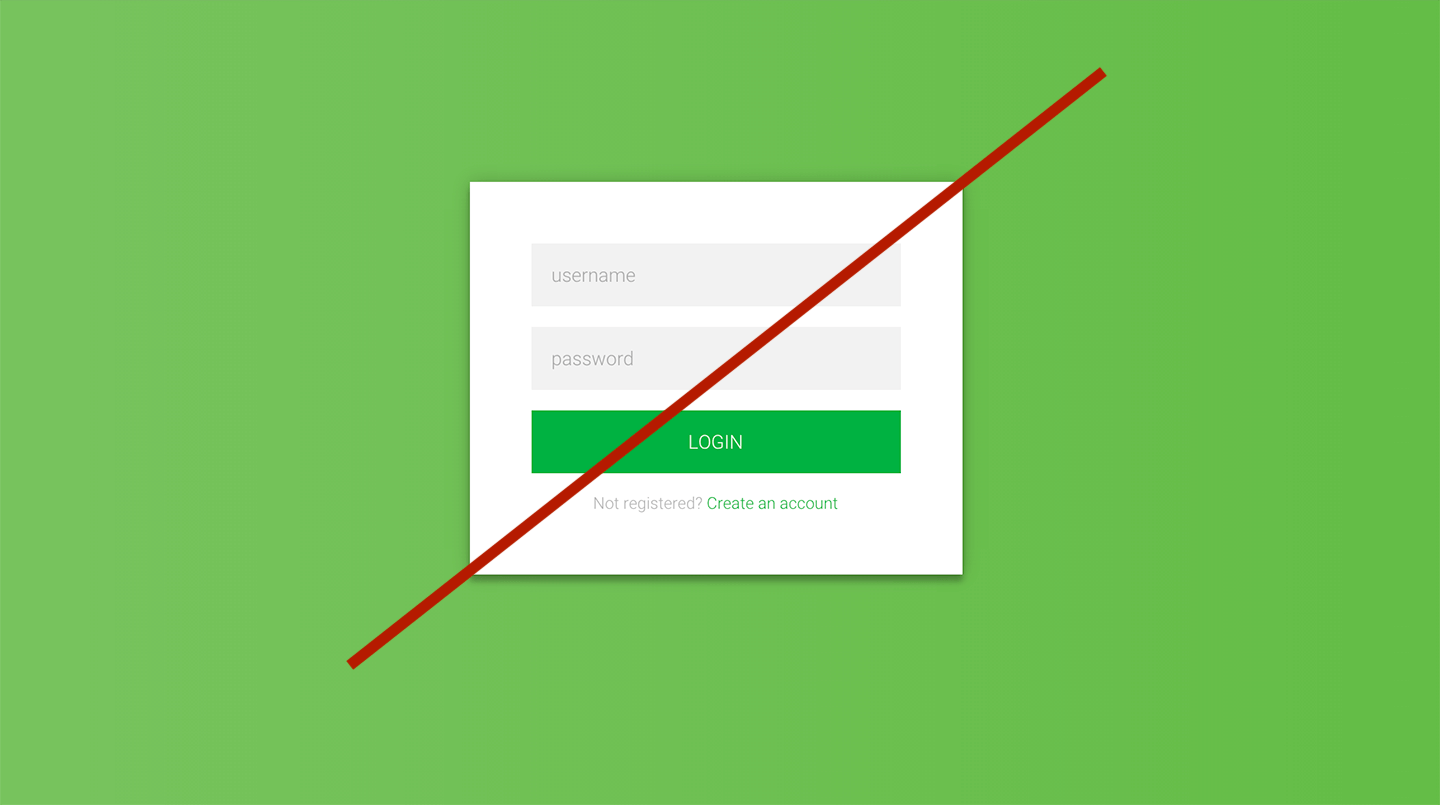
The login feature on Joomla is default and you cannot disable it normally. If done wrong, it can cause errors and you won't be able to log into the admin area - which is terrible.
However, for security reasons, not all websites want to integrate this login feature. They want to turn it off to restrict the risks.
There are some simple ways like turning off the login module or editing the file (deleting the controller.php file)... however, these are not optimal. Why?
- If the module is disabled, users can still login to your website using the link https://example.com/index.php?option=com_users&view=login
- If you edit the core file, you cannot update Joomla to the new version.
The Disable Login plugin by Joom2x will help you solve this problem.
Compatible: Joomla 3 + 4 + 5
After installing the plugin through the Joomla installer, go to System > Plugin > System - Disable Login Joom2x. > Enable it.
You can set the context for when the user try to visit the login page:
- Returns error 404
- Redirect the page with message.
