Export Joomla Users to CSV file
In addition to backing up data, exporting user information to a CSV file helps you take full advantage of the analytical power of spreadsheet software (Excel, Numbers or Google Sheet).
The tool to Export Joomla user information to CSV file is designed to be simple and easy to use. Unlimited number of users. This data can be used to import into other Joomla websites.
This extension works on Joomla 3, 4 and 5.
After downloading and installing it, go to Components > Export Users To CSV to get started:
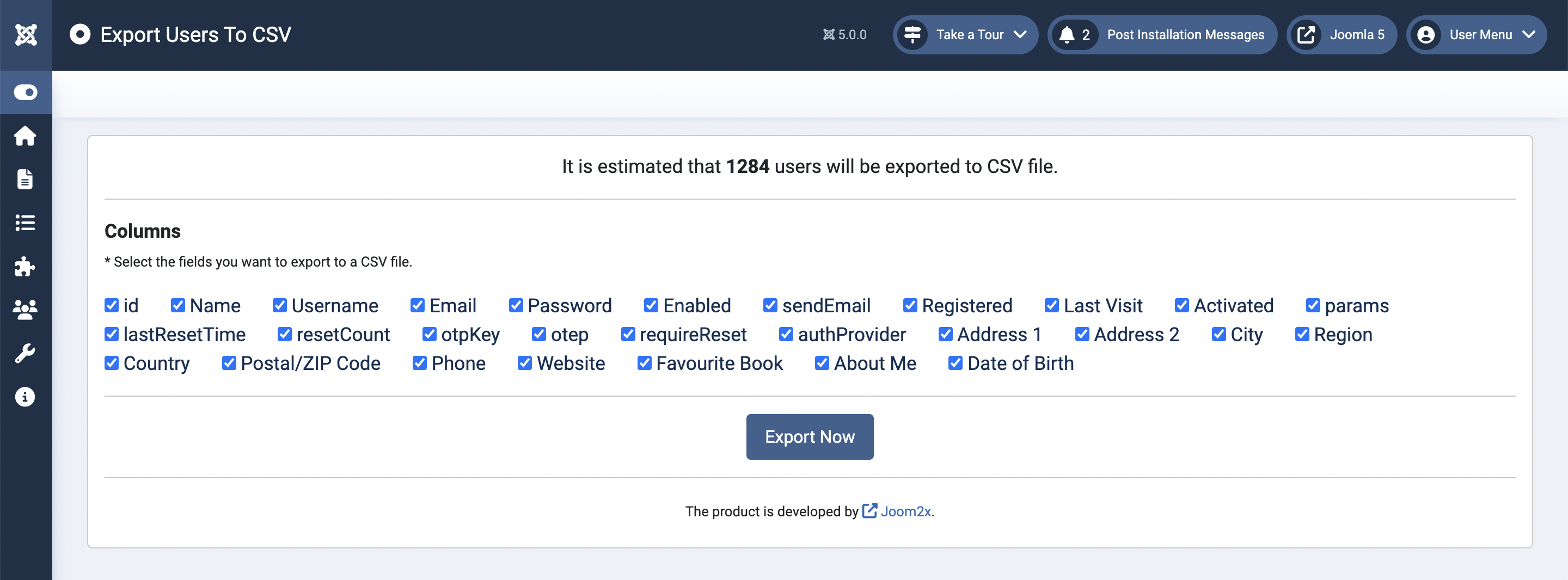
Then, you need to select the fields that you want to export. This extension supports User Profile fields (Address, Phone...).
To enable these fields, you must activate the User - Profile plugin in the Plugin management section.
After selecting the fields you want to export, click the "Export Now" button. Wait until the task is completed, click the "Download" button to download the data.
